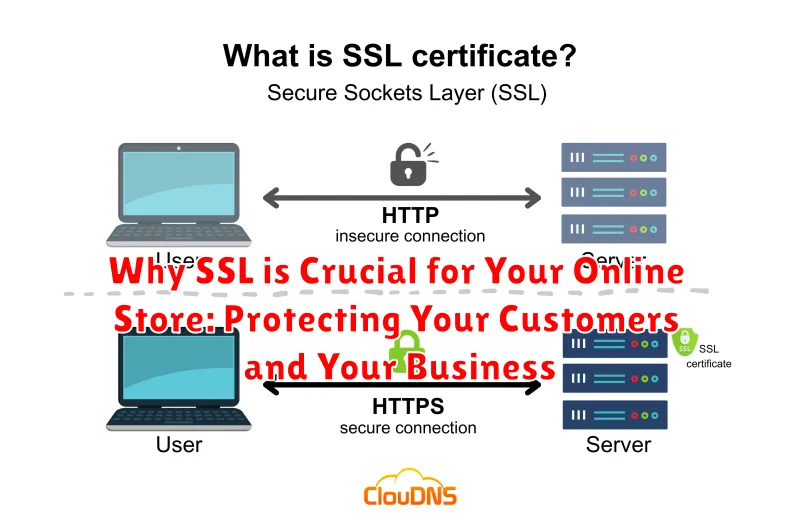In today’s digital landscape, SSL (Secure Sockets Layer) is no longer a luxury but a necessity for any online store. E-commerce security is paramount, and SSL plays a crucial role in establishing a secure connection between your customers’ browsers and your website. This protection safeguards sensitive information, such as credit card details, login credentials, and personal data, from falling into the wrong hands. Without SSL encryption, your online store becomes vulnerable to cyberattacks, data breaches, and reputational damage, potentially leading to lost revenue and customer trust. SSL certificates are fundamental to building a secure online environment, instilling confidence in your customers, and demonstrating your commitment to their online safety. This article will explore why SSL is crucial for your online store, highlighting the benefits it provides for both your customers and your business.
Implementing SSL not only protects your customers but also safeguards your business interests. By encrypting sensitive data transmitted between your customers and your server, SSL certificates help prevent costly data breaches and the associated legal and financial ramifications. SSL also boosts customer trust and confidence, leading to increased conversions and sales. Furthermore, search engines like Google favor websites with SSL encryption, improving your search engine rankings and visibility. This article will delve into the specific ways SSL protects your online store, covering topics such as data encryption, authentication, security against phishing attacks, and the positive impact on your SEO and overall business reputation.
What is SSL and How Does it Work?
SSL (Secure Sockets Layer), now more accurately referred to as TLS (Transport Layer Security), is a cryptographic protocol that establishes a secure connection between a web browser and a web server. This secure connection ensures that all data transmitted between the browser and server remains private and integral.
Encryption is at the heart of SSL/TLS. It uses a complex system of keys to scramble data sent over the internet, rendering it unreadable to any unauthorized party intercepting the connection. This protects sensitive information, like credit card numbers and personal details, from being stolen.
The process begins when a user accesses a website secured with SSL/TLS. The server presents its SSL certificate to the browser. The browser then verifies the certificate’s authenticity, ensuring it was issued by a trusted Certificate Authority (CA). If the certificate is valid, a secure, encrypted session is established.
Benefits of SSL for E-Commerce Websites
SSL certificates provide numerous advantages for e-commerce businesses, bolstering both customer trust and overall security. A primary benefit is the enhanced security it offers. By encrypting data transmitted between the customer’s browser and the server, SSL prevents sensitive information like credit card details, addresses, and login credentials from being intercepted by malicious actors.
Increased customer trust is another key advantage. The presence of the padlock icon and the “https” in the URL visually assures customers that their information is safe, encouraging them to complete transactions with confidence. This trust translates to higher conversion rates and reduced cart abandonment.
SSL also plays a role in SEO rankings. Search engines like Google favor websites with SSL certificates, giving them a slight edge in search results. This improved visibility can lead to increased organic traffic and greater brand awareness.
Finally, SSL certificates offer protection against phishing attacks. By verifying the website’s identity, SSL makes it more difficult for phishers to create fake versions of the site to steal customer information. This added layer of security protects both the customer and the business’s reputation.
Types of SSL Certificates
Several types of SSL certificates cater to different needs and validation levels. Understanding these distinctions helps you choose the right certificate for your online store.
Domain Validated (DV) Certificates: These certificates offer the fastest issuance and simply verify domain ownership. They are suitable for basic websites, blogs, or informational portals.
Organization Validated (OV) Certificates: OV certificates provide a higher level of assurance as they verify both domain ownership and the organization’s identity. This added validation builds trust and is recommended for businesses, e-commerce sites, and organizations handling sensitive data.
Extended Validation (EV) Certificates: EV certificates offer the highest level of validation, requiring a thorough vetting process of the organization’s legal and operational existence. Websites with EV certificates display the organization’s name in the browser’s address bar, providing a strong visual cue of trust and authenticity.
Wildcard SSL Certificates: These certificates secure the main domain and all its subdomains (e.g., blog.example.com, shop.example.com). This is a cost-effective solution for businesses with multiple subdomains.
Multi-Domain SSL Certificates (SAN/UCC): These certificates can secure multiple distinct domains (e.g., example.com, example.net, anotherdomain.com) under a single certificate, simplifying management for businesses operating multiple websites.
How to Install SSL on Your Online Store
Installing an SSL certificate generally involves these key steps, though specific details may vary based on your hosting provider and platform.
1. Generate a Certificate Signing Request (CSR)
Your hosting provider’s control panel usually offers tools to generate a CSR. This process creates a text file containing information about your website and your organization. The CSR is then submitted to a Certificate Authority (CA).
2. Submit the CSR to a Certificate Authority (CA)
Choose a reputable CA and select the type of SSL certificate you need. You’ll then submit your CSR to them. The CA will validate your domain ownership and organization details.
3. Install the SSL Certificate
Once the CA validates your information, they will issue the SSL certificate. You will download the certificate files and install them on your server through your hosting control panel. The exact installation method will depend on your web server software (e.g., Apache, Nginx).
4. Update Your Website Configuration
After installing the certificate, configure your website to use HTTPS. This might involve updating your website’s internal links and redirecting HTTP traffic to HTTPS. Ensure all resources, such as images and scripts, are also loaded via HTTPS to avoid mixed content warnings.
Choosing the Right SSL Certificate for Your Needs
Selecting the appropriate SSL certificate depends on several factors, primarily the type of website and your budget. Validation level is a key consideration.
Domain Validation (DV) certificates offer the quickest and most basic level of authentication, simply verifying domain ownership. They are suitable for blogs, informational websites, and small businesses with basic security needs.
Organization Validation (OV) certificates provide a higher level of assurance by verifying the organization’s identity. This builds greater trust with customers and is recommended for e-commerce sites and businesses handling sensitive data.
Extended Validation (EV) certificates offer the highest level of authentication, requiring a thorough vetting process. EV certificates display the company’s name in the browser’s address bar, providing the strongest visual assurance to users and boosting customer confidence. This is crucial for high-traffic e-commerce websites and financial institutions.
Another factor is the number of domains or subdomains you need to secure. A single-domain certificate covers one domain, while a wildcard certificate covers a main domain and its subdomains. Multi-Domain certificates, also known as SAN certificates, can cover multiple distinct domains.
SSL and SEO: How it Impacts Your Rankings

Search engines prioritize secure websites. SSL certificates play a direct role in your search engine rankings. While not the most impactful ranking factor, having an SSL certificate is a confirmed ranking signal.
Google has explicitly stated that HTTPS is a ranking signal. This means websites with SSL certificates are given a slight preference over those without, all other factors being equal. For competitive keywords, even a small edge can make a significant difference.
Beyond direct ranking impact, SSL builds trust. A secure site encourages user engagement, potentially leading to lower bounce rates and longer session durations. These user signals can indirectly improve your rankings.
In summary, securing your website with SSL is not just about protecting your customers, it’s also a smart investment in your SEO strategy.
Common SSL Issues and Troubleshooting Tips
Encountering SSL issues can be frustrating for both website owners and visitors. Recognizing and addressing these problems promptly is essential for maintaining a secure and trustworthy online presence.
A common issue is the “Not Secure” warning. This often arises from mixed content, where both secure (HTTPS) and insecure (HTTP) elements are loaded on the same page. Ensure all resources, including images and scripts, are served over HTTPS.
Another frequent problem is an expired SSL certificate. Certificates typically expire annually. Renewing your certificate before the expiration date prevents disruptions and security vulnerabilities.
Certificate name mismatch errors occur when the domain name on the certificate doesn’t match the website’s address. This can be due to incorrect configuration or using a wildcard certificate for a subdomain it doesn’t cover. Double-check your certificate details and ensure proper installation.
If you encounter a “Self-signed certificate” error, it means the certificate wasn’t issued by a trusted Certificate Authority (CA). While acceptable for internal use, websites accessible to the public require certificates from recognized CAs.
Maintaining Your SSL Certificate
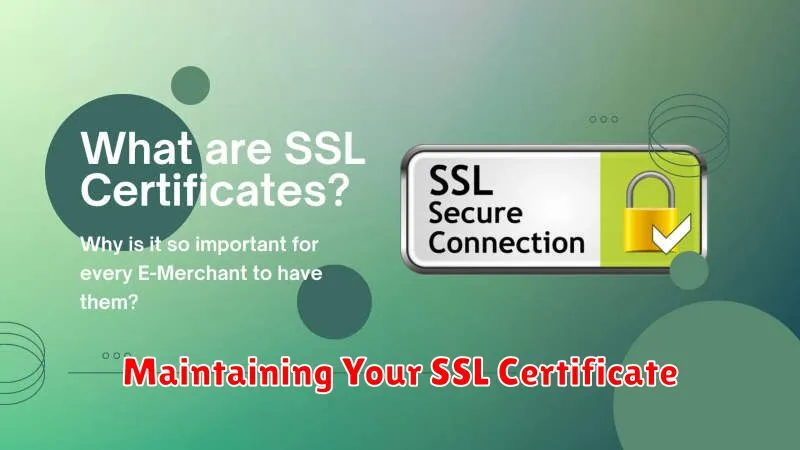
Maintaining your SSL certificate is vital for ensuring uninterrupted website security. SSL certificates expire, and allowing it to lapse can lead to security warnings for your visitors, impacting trust and potentially driving them away.
Renewal is the primary maintenance task. Most providers offer automatic renewal options. Enable this feature to avoid unexpected certificate expirations. If you manage renewal manually, mark your calendar well in advance of the expiration date. Most providers send reminder notifications, but it’s important to have your own system in place.
After renewing, ensure the new certificate is properly installed on your server. A faulty installation can lead to the same security warnings as an expired certificate. Testing the installation after renewal is crucial.
Beyond renewal, consider regularly checking your certificate’s status. Several online tools allow you to verify that your SSL certificate is functioning correctly and hasn’t been compromised.