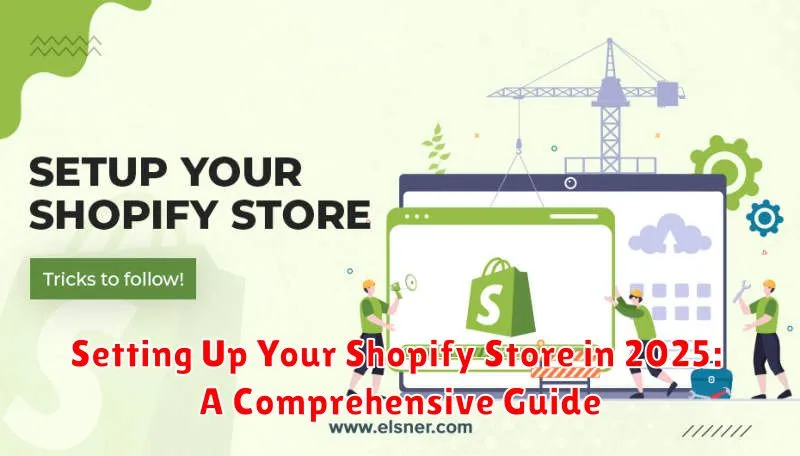Launching a successful online business requires a robust and user-friendly platform. In 2025, Shopify remains a leading contender for entrepreneurs seeking to establish or enhance their e-commerce presence. This comprehensive guide provides a step-by-step approach to setting up your Shopify store in 2025, covering everything from initial setup and theme selection to product management, marketing, and crucial optimization strategies. Whether you’re a seasoned e-commerce veteran or just starting your online journey, this guide will equip you with the knowledge and tools necessary to build a thriving Shopify store. Learn how to harness the power of Shopify to create a compelling online storefront, manage inventory effectively, and ultimately drive sales in the competitive landscape of 2025. From selecting the right Shopify plan and configuring essential settings to mastering SEO and leveraging marketing apps, we’ll cover the essential elements for Shopify store setup and ongoing success.
This guide delves into the nuances of Shopify store creation, providing actionable insights and practical tips for maximizing your store’s potential. We’ll explore crucial topics such as choosing a domain name, customizing your Shopify theme, and organizing your product catalog for optimal user experience. Furthermore, we’ll discuss key strategies for Shopify marketing, including social media integration, email marketing campaigns, and leveraging the power of Shopify analytics to make data-driven decisions. By the end of this guide, you will be well-versed in the intricacies of Shopify store management and poised to launch a successful online business in 2025. Explore the potential of Shopify dropshipping, understand the importance of payment gateway integration, and learn how to provide exceptional customer service within the Shopify ecosystem. Master the art of Shopify store optimization and position yourself for success in the ever-evolving world of e-commerce.
Choosing the Right Shopify Plan
Selecting the appropriate Shopify plan is crucial for your business’s success. Consider your budget, sales volume, and required features when making your decision. Shopify offers several tiers, each catering to different needs.
The Basic plan is ideal for new businesses with limited budgets. It provides essential tools to launch your online store. As your business grows, you can upgrade to the Shopify plan, which unlocks more features like professional reports and lower transaction fees.
For established businesses with high sales volume, the Advanced plan provides advanced reporting and lower credit card rates. Finally, Shopify Plus is designed for enterprise-level businesses requiring customized solutions and dedicated support.
Carefully evaluate your requirements to avoid overspending on unnecessary features or limiting your growth potential by choosing a plan that’s too restrictive.
Customizing Your Store’s Design and Theme
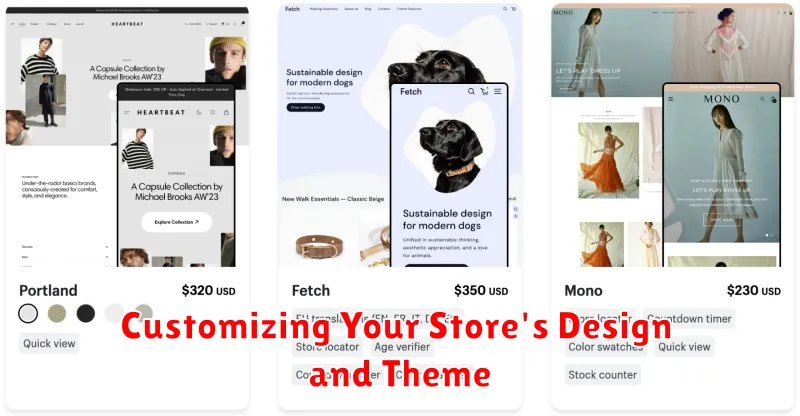
A visually appealing and user-friendly online store is crucial for attracting and retaining customers. Shopify offers a range of customizable themes to get you started. Choosing the right theme is the first step in establishing your store’s online presence.
Selecting a Theme: Explore the Shopify Theme Store for free and paid options. Consider your brand aesthetic, product types, and desired functionality when making your selection. Preview themes to see how they adapt to different screen sizes.
Customization Options: Once you’ve chosen a theme, you can customize it further. Most themes offer options to adjust colors, fonts, and layout elements directly through the Shopify admin panel. This allows for basic branding without needing to code.
Advanced Customization: For more extensive design changes, you may want to edit the theme’s code directly. This requires some knowledge of HTML, CSS, and Liquid (Shopify’s templating language). Consider hiring a Shopify expert if you need assistance with advanced customizations.
Adding Products and Managing Inventory
Adding products to your Shopify store is a straightforward process. From your Shopify admin, navigate to “Products” and click “Add product”. Each product listing requires essential information including a title, description, images, and price. Organize products using collections and tags for easier customer navigation.
Effective inventory management is crucial for fulfilling orders and avoiding stockouts. Shopify provides built-in inventory tracking tools. You can manually adjust inventory levels or use Shopify’s automatic tracking feature if you fulfill orders through Shopify’s integrated shipping services. Set up low stock notifications to proactively restock popular items.
Consider using product variants to accommodate different sizes, colors, or other options. This allows customers to select their preferred choice within a single product listing, simplifying the browsing experience.
Setting Up Payment Gateways and Processing Orders
A crucial step in establishing your Shopify store is configuring payment gateways to securely process customer transactions. This involves selecting providers and integrating them seamlessly into your checkout process. Shopify Payments is a popular choice, offering streamlined setup and competitive rates. However, exploring third-party gateways like PayPal, Stripe, and others can broaden your customer base by catering to diverse payment preferences.
When evaluating payment gateways, consider transaction fees, supported currencies, and the checkout experience they provide. A smooth and secure checkout is vital for minimizing cart abandonment and maximizing conversions.
Once your chosen gateways are integrated, it’s essential to configure order processing workflows. This includes defining how orders are fulfilled, whether through in-house processing, dropshipping, or third-party logistics. Automated email notifications for order confirmations and shipping updates are key for keeping customers informed and enhancing their overall experience.
Optimizing Your Store for Search Engines

Search Engine Optimization (SEO) is crucial for driving organic traffic to your Shopify store. Keywords are at the heart of effective SEO.
Research relevant keywords that potential customers use when searching for products like yours. Integrate these keywords strategically within your product titles, descriptions, and meta descriptions.
Optimize your site structure for both users and search engine crawlers. Ensure your store has a logical hierarchy and clear navigation.
Page load speed significantly impacts your search ranking. Optimize images, minimize unnecessary apps, and choose a fast theme to enhance user experience and improve SEO.
Build high-quality backlinks from reputable websites. Consider guest blogging or collaborating with influencers to increase your store’s authority and visibility in search results.
Marketing Your Shopify Store to Drive Traffic
Driving traffic to your Shopify store is crucial for success. A multi-faceted marketing approach is key, combining various strategies to reach your target audience.
Search Engine Optimization (SEO) is fundamental. Optimize your product descriptions and website content with relevant keywords to improve organic search rankings. Utilize Shopify’s built-in SEO features and consider SEO apps for enhanced functionality.
Social media marketing offers a powerful platform to connect with potential customers. Engage with your audience on platforms like Instagram, Facebook, and TikTok. Run targeted ad campaigns to reach specific demographics and interests.
Email marketing remains a highly effective tool. Build an email list by offering valuable content or exclusive discounts. Send regular newsletters, promotional offers, and personalized product recommendations to nurture leads and drive sales.
Consider influencer marketing to tap into established audiences. Partner with relevant influencers to promote your products and brand. Micro-influencers can be particularly effective for reaching niche markets.
Essential Apps and Integrations for Shopify
Leveraging the right apps and integrations is crucial for maximizing your Shopify store’s potential. Choosing wisely can streamline operations, enhance marketing efforts, and ultimately boost sales. Here are some essential categories and examples:
Marketing and Sales
Boost your marketing efforts with apps that focus on email marketing, social media integration, and search engine optimization (SEO). Look for tools that provide analytics and reporting to measure campaign effectiveness.
Customer Service
Enhance customer satisfaction with apps for live chat support, FAQ management, and customer feedback collection. These integrations can improve communication and build stronger customer relationships.
Operations and Management
Streamline your backend processes with integrations for inventory management, order fulfillment, and shipping optimization. These apps can save you valuable time and resources.
Managing Shipping and Fulfillment Options
Efficient shipping and fulfillment are crucial for a successful Shopify store. Customers expect fast, reliable delivery, and offering various options can significantly impact your sales.
Key Considerations:
- Shipping Rates: Offer competitive rates. Consider offering free shipping above a certain purchase amount to incentivize larger orders.
- Shipping Carriers: Partner with reliable carriers like USPS, UPS, or FedEx. Explore regional carriers for potentially better rates.
- Packaging: Use appropriate packaging to protect your products during transit. Branded packaging can enhance the customer experience.
Fulfillment Options:
- Self-Fulfillment: Handle storage, packing, and shipping yourself. This gives you more control but requires more hands-on work.
- Third-Party Logistics (3PL): Outsource fulfillment to a specialized company. They handle storage, packing, and shipping, freeing up your time.
- Dropshipping: The supplier ships directly to the customer. This minimizes your involvement in fulfillment but reduces control over the process.
Choose the fulfillment method that best suits your business needs and resources. Regularly review and optimize your shipping strategy to ensure efficiency and customer satisfaction.