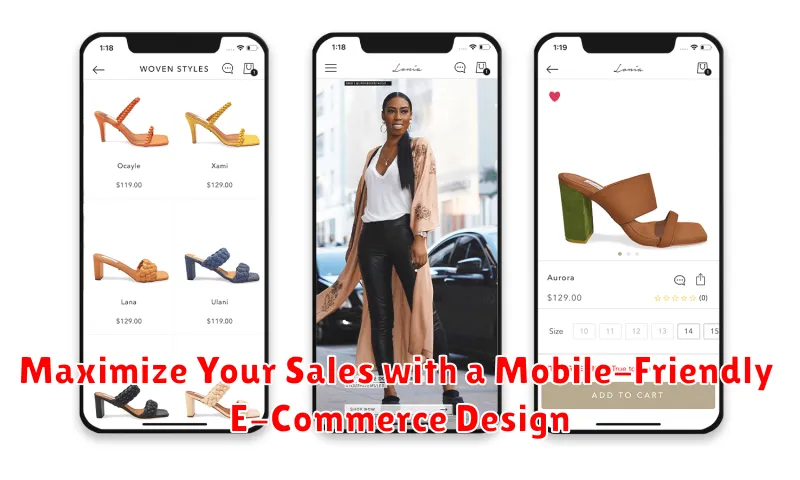In today’s fast-paced digital world, having a mobile-friendly e-commerce design is no longer a luxury, but a necessity. With the majority of online shoppers browsing and purchasing through their mobile devices, businesses must adapt to this shift or risk losing valuable customers and sales. A seamless mobile experience is crucial for maximizing sales and establishing a strong online presence. This article will explore the key strategies and best practices for optimizing your e-commerce design for mobile, allowing you to capture a wider audience and boost your revenue.
Optimizing your e-commerce platform for mobile involves more than just shrinking your desktop website. It requires a comprehensive approach that prioritizes user experience (UX) and user interface (UI) design specifically for mobile devices. From responsive design and fast loading speeds to streamlined navigation and secure payment gateways, every element plays a critical role in maximizing your sales. By implementing the recommendations outlined in this article, you can create a mobile-friendly e-commerce experience that drives conversions and fosters customer loyalty.
Understanding the Mobile-First Approach
In today’s digital landscape, mobile devices are the primary way many consumers access the internet. A mobile-first approach means designing your e-commerce website with mobile users as the priority. This isn’t just about making your site viewable on a smaller screen; it’s about optimizing the entire user experience for mobile from the ground up.
Starting with the mobile design compels you to focus on essential content and streamlined functionality. By considering the limitations of mobile screens, you ensure a clean and efficient interface that translates well to larger screens later. This contrasts with the traditional desktop-first approach, where adapting a complex website for mobile can result in a clunky and frustrating experience.
A mobile-first approach recognizes the growing importance of mobile commerce and proactively caters to this evolving user behavior. This strategy leads to improved user engagement, reduced bounce rates, and ultimately, increased conversions.
Responsive Design vs. Mobile-Specific Websites
When designing for mobile e-commerce, you have two primary approaches: responsive design and mobile-specific websites. Understanding the differences is crucial for choosing the best strategy for your business.
Responsive design utilizes a single codebase that adapts to different screen sizes. The layout fluidly adjusts, resizing images and content to fit the device, whether it’s a desktop, tablet, or smartphone. This approach is generally more cost-effective and easier to maintain.
Mobile-specific websites, also known as m-dot sites, involve creating a separate website specifically for mobile users. This often resides on a subdomain (e.g., m.yourwebsite.com) and is designed exclusively for smaller screens. While this can offer a highly optimized mobile experience, it requires managing two separate codebases, which can increase development and maintenance costs.
Choosing the right approach depends on your budget, technical resources, and the desired level of mobile optimization. For many businesses, responsive design provides an excellent balance of functionality and cost-effectiveness.
Optimizing Site Navigation for Mobile Users
Intuitive navigation is crucial for a positive mobile shopping experience. Users should be able to find what they need quickly and easily. Cluttered menus and complex navigation structures can lead to frustration and abandoned carts.
Consider implementing a hamburger menu to condense navigation options into a compact, easily accessible format. This frees up valuable screen real estate and provides a cleaner user interface. Ensure the menu is well-organized with clear labels.
Minimize scrolling by prioritizing essential navigation elements. Place key categories and the search bar within easy reach, ideally at the top of the screen or in a fixed position. This allows users to quickly locate desired products or information without excessive scrolling.
Large touch targets are essential for mobile navigation. Small buttons or links can be difficult to tap accurately on a smaller screen, leading to user error and frustration. Ensure buttons and links have sufficient spacing and are large enough for comfortable interaction.
Implement a prominent search bar to facilitate product discovery. Users often prefer searching for specific items on mobile devices. A clearly visible and easily accessible search bar streamlines this process and enhances the overall user experience.
Creating a Seamless Checkout Experience on Mobile
A streamlined mobile checkout is crucial for converting mobile browsers into paying customers. A complicated or lengthy process can lead to cart abandonment, impacting your bottom line. Minimize the number of steps required to complete a purchase.
Offer guest checkout options to avoid forcing account creation. Pre-fill information whenever possible, utilizing auto-fill functionalities and saved addresses. Clearly display security badges to build trust and assure customers their information is safe.
Mobile payment options like Apple Pay and Google Pay can significantly expedite the process. These methods offer a one-touch payment solution, enhancing convenience and reducing friction. Ensure your site supports these popular payment gateways.
Optimize form fields for mobile input. Larger buttons and simplified forms make it easier for users to enter their details on smaller screens. Consider using input masking for phone numbers and credit card details to guide users and minimize errors.
Boosting Conversions with Mobile-Friendly Product Pages

Product pages are the heart of your e-commerce store. A mobile-friendly design is crucial for turning casual browsers into paying customers. Ensure your product information is easily digestible on smaller screens.
Prioritize high-quality product images that are optimized for fast loading. Implement zoom functionality that allows users to inspect details closely. Keep product descriptions concise and benefit-driven. Mobile users scan content quickly, so highlight key features and selling points.
Streamline the call to action. Make the “Add to Cart” button prominent and easily accessible with a thumb-friendly size and placement. Minimize the steps required to complete the purchase.
Consider incorporating user-generated content such as reviews and ratings. This builds trust and encourages purchases. Display trust badges prominently to assure customers of the security of their transactions.
The Impact of Mobile Optimization on SEO
Mobile optimization plays a crucial role in your e-commerce website’s search engine optimization (SEO) performance. Search engines like Google prioritize mobile-friendly websites, recognizing the significant shift in user behavior towards mobile devices. This means that a website optimized for mobile has a higher chance of ranking well in search results.
Mobile-first indexing is now the standard. Google primarily uses the mobile version of your website for indexing and ranking. If your site isn’t mobile-friendly, it will negatively impact your visibility in search results, driving traffic to competitors with better mobile experiences.
A positive mobile experience contributes to improved user engagement metrics, such as lower bounce rates and longer session durations. These signals are considered by search engines as indicators of a quality website, further boosting your SEO rankings. Ignoring mobile optimization effectively handicaps your SEO efforts and limits your reach to potential customers.
Best Practices for Mobile-Friendly Images and Videos
Optimizing images and videos is crucial for a positive mobile shopping experience. Large files can significantly slow down loading times, leading to frustrated customers and lost sales. Follow these best practices to ensure your visuals are mobile-friendly.
Image Optimization
Use modern image formats like WebP for superior compression and quality. Resize images appropriately for mobile screens to reduce file size without sacrificing visual appeal. Implement lazy loading to load images only when they are visible in the viewport. This improves initial page load speed.
Video Optimization
Similar to images, video files should be compressed without compromising quality. Host videos externally on platforms like YouTube or Vimeo, and embed them on your site. This offloads the bandwidth burden and ensures smooth playback across various devices. Offer users the option to disable autoplay to conserve their mobile data.
Leveraging Mobile-Specific Features (e.g., Push Notifications)
Mobile devices offer unique functionalities beyond responsive design that can significantly enhance the customer journey and drive sales. Push notifications are a prime example. These concise, timely messages can alert customers to special offers, new product arrivals, or abandoned cart reminders. Used strategically, push notifications can re-engage users and encourage immediate action.
Location-based services provide another powerful tool. By leveraging a user’s location, businesses can offer personalized recommendations, highlight nearby stores, or provide real-time delivery updates. This level of personalization creates a more engaging and convenient shopping experience.
Integrating mobile wallets like Apple Pay and Google Pay streamlines the checkout process, reducing friction and increasing conversion rates. The ease of one-touch purchasing can significantly impact impulse buys and improve overall customer satisfaction.
Testing Your Mobile Design for Optimal Performance
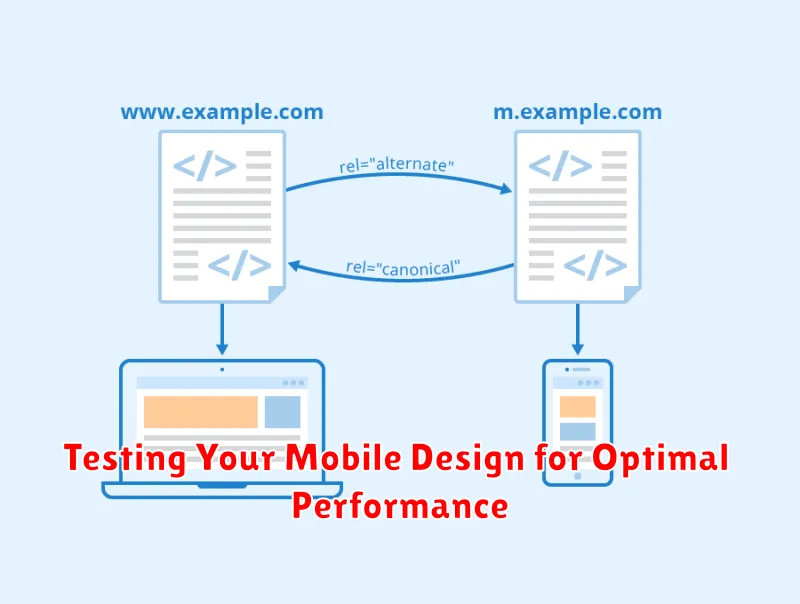
Thorough testing is crucial to ensure your mobile e-commerce design delivers a seamless user experience. Testing shouldn’t be a one-time event, but rather an ongoing process integrated into your development cycle. This ensures your site remains optimized as technology evolves and user behavior changes.
Begin with device testing. Use a variety of real devices with different operating systems and screen sizes to accurately assess your site’s performance. Emulators can supplement this process, but they don’t fully replicate the nuances of real-world device usage.
Performance testing is equally important. Analyze your site’s loading speed on different network connections, including 3G and 4G. Tools like Google PageSpeed Insights can provide valuable metrics and recommendations for optimization.
Finally, conduct user testing with a representative sample of your target audience. Observe their interactions with your site and gather feedback on their experience. This qualitative data provides invaluable insights into areas for improvement and can uncover usability issues that might be missed in automated testing.